Hi All,
Hope you are doing great.
In today’s video, we will be discussing on ServiceNow Email watermark and also the API related to the same which is the “GlideEmailWatermark”.
– What is the ServiceNow email watermark?
– According to ServiceNow docs, the system generates a watermarked label at the bottom of each notification email to match incoming emails with existing records.
– Each watermark includes a random 20-character string that makes it unique.
– Format for watermarks
– An email watermark always begins with “Ref:” to identify it as a watermark. Following this identifier, the default label consists of 31 characters:
– Prefixes can be customized – MSG is the default prefix.
– An auto-numbered identifier identifies the source record, such as an incident, problem, or change request.
– A random 20-character string followed by an underscore
– Configuration for Watermark
– It is always possible to configure watermarks so that they:
– To prevent accidentally triggering events in the wrong instance, create a custom prefix for each model.
– Have custom prefix characters after MSG
– Be hidden globally
– Be omitted from individual email messages
– GlideEmailWatermark API :
– GlideEmailWatermark API helps to extract the email watermark from ServiceNow emails
**Please be sure to bookmark this article and mark it as Helpful if you thought it helpful.**
Regards,
Amit Gujarathi
Technomonk Youtube:https://www.youtube.com/c/TechnoMonkAmit
Amit Gujarathi Linkedin:https://www.linkedin.com/in/amit-gujarathi-98632a175/
TheTechnomonk.comhttps://thetechnomonk.com/
ServiceNow Community Amit Gujarathi: https://www.servicenow.com/community/user/viewprofilepage/user-id/265565
ServiceNow Notification, Uncategorized


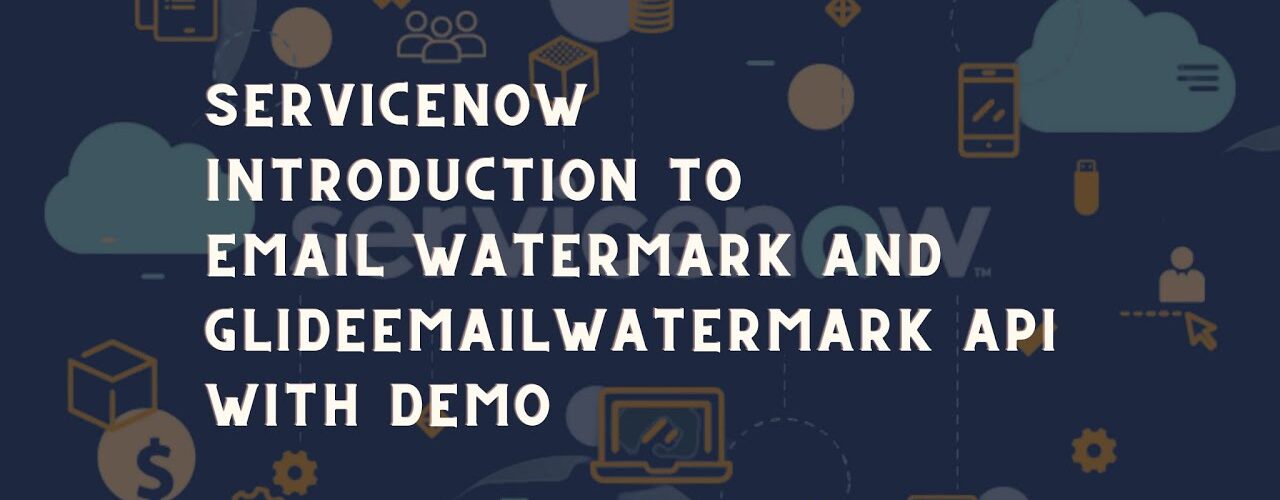







Add comment