Unlock the Power of ServiceNow Scripting: Automatically Generate CSV Files
**Hello All,**
I hope you are doing great.
In today’s tutorial, we will be looking into a use case of script to generate CSV based on given query and heaadaers and attach it to a record.
Before getting started lets try to understnad what is CSV ?
CSV (Comma-Separated Values) is a common data format that is used to store and exchange data between different applications. In ServiceNow, CSV is used to import and export data between ServiceNow and other applications.
To import data into ServiceNow using CSV, you need to create a CSV file with the data that you want to import. This file should have a header row that defines the fields in the data and each subsequent row should contain the data for a single record. Once the file is created, you can import it into ServiceNow by using the Import Set Wizard. The Import Set Wizard allows you to map the fields in the CSV file to the fields in the ServiceNow tables and also to specify how the data should be processed (e.g., update existing records, create new records, etc.).
To export data from ServiceNow as a CSV file, you can use the Export Set wizard. The Export Set wizard allows you to select the data that you want to export, specify the fields to include in the export, and choose the format of the export file (e.g., CSV, XML, etc.). Once the export is complete, you can use the resulting file to import the data into other applications or to simply store the data for later use.
It’s important to note that when working with CSV files in ServiceNow, you need to be aware of some of the limitations and potential issues that can arise. For example, if the data in the CSV file contains special characters or commas, it may cause issues when importing the data into ServiceNow. Additionally, if the data in the CSV file is not formatted correctly, it may not be processed correctly by the Import Set Wizard. To avoid these issues, it’s important to thoroughly validate the data in the CSV file before importing it into ServiceNow.
In conclusion, CSV is a powerful and flexible format for importing and exporting data in ServiceNow. By using the Import Set Wizard and Export Set wizard, you can easily transfer data between ServiceNow and other applications and store it for later use. However, it’s important to be aware of the limitations and potential issues that can arise when working with CSV files in ServiceNow.
If you found this tutorial helpful, please show your support by liking it and subscribing to my channel to stay up to date on any future videos I will be releasing.
Regards,
Amit Gujarathi
(Technomonk)
ServiceNow Server Side


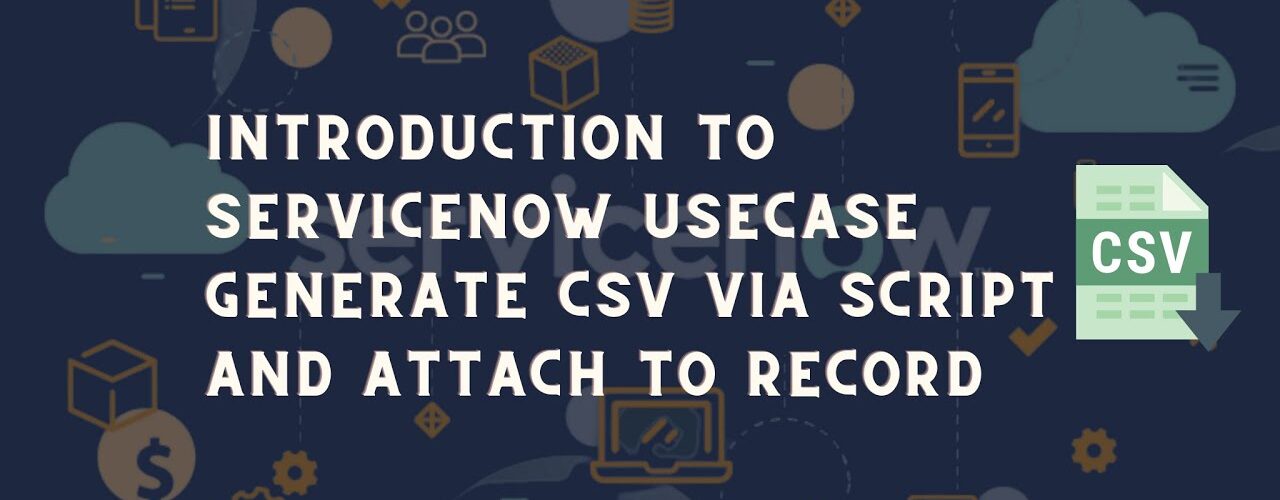







Add comment