Hi All,
Hope you are doing fine.
In my ServiceNow experience, I have encountered this scenario a few times, where we want to make all the fields on the form read-only on certain conditions or states.
In general, the approach we follow is to create a UI policy and add a separate UI policy for each field. But with this approach, we have to first find all the fields which we want to make read-only and then we have to create a separate UI policy action for each, which I feel is a very tough job. Also if we are introducing a new field on the Servicenow form then we have to visit the UI policy and create a new UI policy action for the new field.
In order to get rid of this problem, I came up with the solution using the ServiceNow client script which will help you to achieve the same problem statement with a shortcode, and also it provides the flexibility so that if any field is introduced into the form in future it will be taken care automatically.
So in this tutorial, we will look into a use case to make all the fields on the ServiceNow form using client script.
Topics:
– Problem statement
– Challange with ServiceNow UI policy
– Introduction to ServiceNow client script
– Advantages of ServiceNow Client script for this use case
– Demo
Hope you like this video. Please like and subscribe to my channel Technomonk to get such videos in the future.
Regards,
Amit Gujarathi
(Technomonk)
servicenow client script,client script,servicenow,client scripts in servicenow,servicenow training,servicenow tutorial,what is servicenow,servicenow basics,servicenow client script examples,servicenow platform,introduction to servicenow,servicenow administrator training,servicenow tutorial for beginners,what is servicenow administrator,what is servicenow platform,servicenow versions,client script in servicenow,servicenow architecture
ServiceNow Client Script


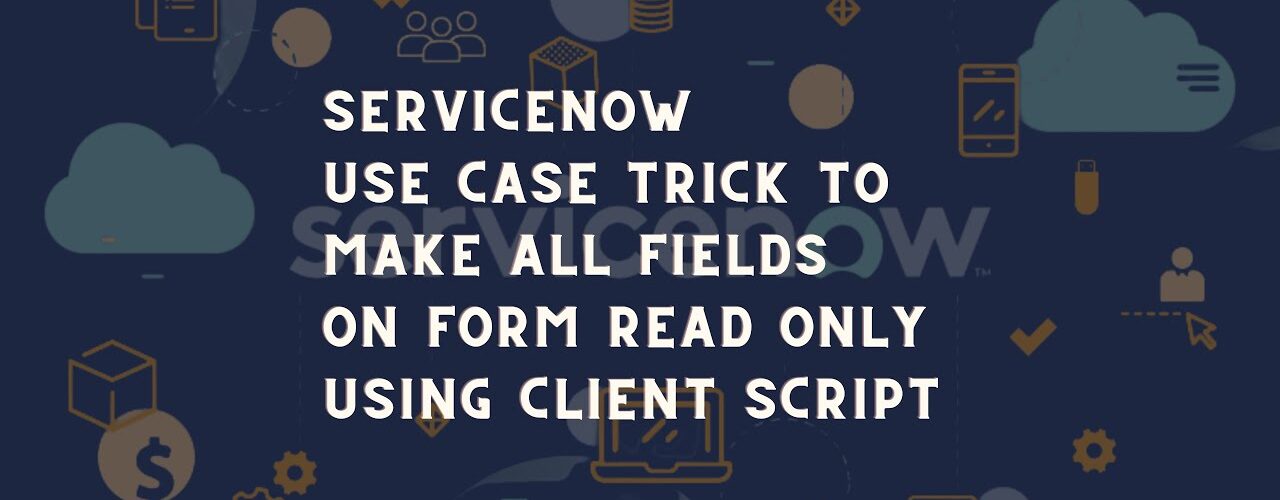







Add comment