Hi Folks ,
In this video we will focus on ServiceNow Catalog item . We will look into Implementation of Servicenow Catalog Item and use of Catalog item. Its a part of servicenow request fulfilment.
Lets understand what is ServiceNow Catalogue item from the servicenow docs.
The overall catalog is made up of a collection of discrete catalog items.
The basic Service Catalog item types include:
Standard catalog items
Record producers: giving alternative ways of adding information such as Incidents via the service catalog.
Order guides: to group multiple catalog items in one request.
Content Items: catalog items which provide information instead of goods or services.
Standard catalog item
A catalog item can be a good or service. If something can be ordered by itself, it is a catalog item. If something only makes sense as part of a greater whole, it is part of an item, rather than an item in and of itself. For example, a new Dell server is a catalog item, as is a new Executive Desk.
Use a catalog item to publish a service to your users. Add a service description, images, and a workflow to determine the approval and fulfillment processes for the catalog items.
Use the variables to present and gather information from the users. Catalog UI Policies and Catalog Client Scripts can also be added to control the item behavior based on user input.
Create or edit a catalog item
Define individual catalog items using Service Catalog. You can create, edit, and copy catalog items.
Before you begin
Role required: admin
Procedure
1) Navigate to Service Catalog — Catalog Definition — Maintain Items.
2) Click New.
3) Enter the catalog item details.
4) Click Submit.
Edit a catalog item
Catalog administrators can edit an item from the service catalog listing. Catalog managers and catalog editors can also edit an item if they are assigned to the item.
About this task
To edit a catalog item from the service catalog listing:
Procedure
Right-click the header and select one of the following options:
Configure Variables: Add or remove variables from an item.
New Variable: Create a new variable for the item.
Configure Item: Edit the item definition.
Configure Client Scripts: Edit the catalog client scripts for the item.
Configure UI Policies: Edit the catalog UI policies for the item.
Please like follow suscribe to my channel Technomonk and press the bell icon to get the latest update on my new videos.
Till then stay happy and safe .
Have a nice day .
Regards,
Amit Gujarathi
Team Technomonk
ServiceNow Service Catalog


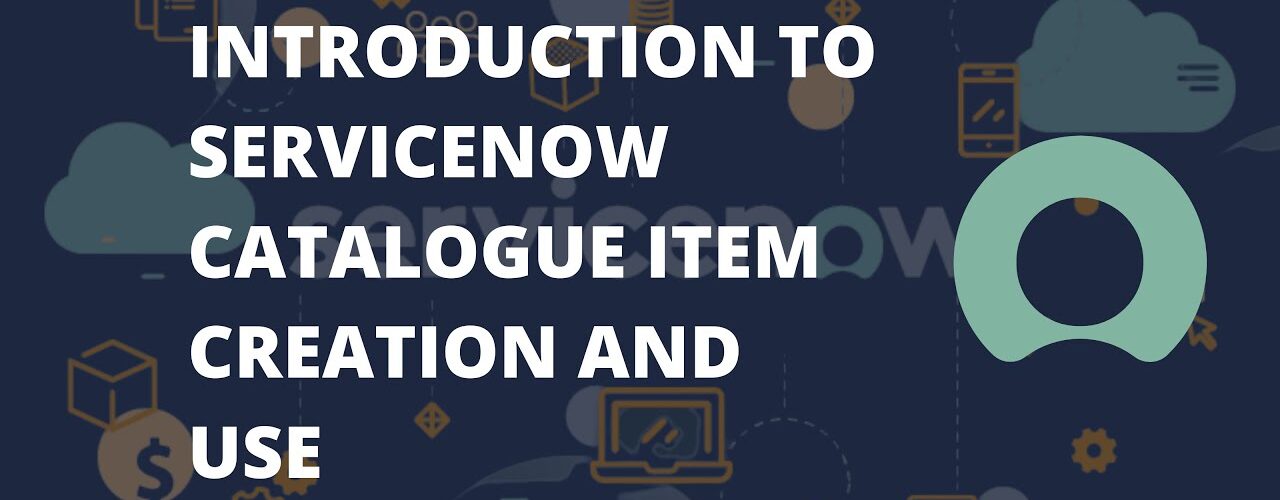






Add comment